<svg xmlns="http://www.w3.org/2000/svg" style="display: none"> <path stroke-linecap="round" d="M5,0 0,2.5 5,5z" id="raphael-marker-block" style="-webkit-tap-highlight-color: rgba(0, 0, 0, 0)"></path> </svg> <p></p><p></p> - 点击该链接下载用于windows的jad,适用于其他系统的jad请到jad非官网下载地址去下载
- 解压下载的压缩包到某路径
- 打开win10的cmd命令行(按键win+r)
- 进入到jad.exe所在的路径
- 输入。之后就会在 example1.class所在路径生成一个example1.jad文件。之后用记事本方式打开该文件,或者将example1.jad改为example1.Java,文件内容不变。
- 或者输入,反编译结果以.Java为扩展名。
-dead - try to decompile dead parts of code (if there are any)
-dis - disassembler only (disassembler)
-f - generate fully qualified names (fullnames)
-ff - output fields before methods (fieldsfirst)
-i - print default initializers for fields (definits)
-l - split strings into pieces of max chars (splitstr)
-lnc - output original line numbers as comments (lnc)
-lradix- display long integers using the specified radix
-nl - split strings on newline characters (splitstr)
-noconv - don’t convert Java identifiers into valid ones (noconv)
-nocast - don’t generate auxiliary casts
-noclass - don’t convert .class operators
-nocode - don’t generate the source code for methods
-noctor - suppress the empty constructors
-nodos - turn off check for class files written in DOS mode
-nofd - don’t disambiguate fields with the same names (nofldis)
-noinner - turn off the support of inner classes
-nolvt - ignore Local Variable Table entries (nolvt)
-nonlb - don’t insert a newline before opening brace (nonlb)
-o - overwrite output files without confirmation
-p - send all output to STDOUT (for piping)
-pa - prefix for all packages in generated source files
-pc - prefix for classes with numerical names (default: _cls)
-pe - prefix for unused exception names (default: _ex)
-pf - prefix for fields with numerical names (default: _fld)
-pi - pack imports into one line using .* (packimports)
-pl - prefix for locals with numerical names (default: _lcl)
-pm - prefix for methods with numerical names (default: _mth)
-pp - prefix for method parms with numerical names (default:_prm)
-pv - pack fields with the same types into one line (packfields)
-r - restore package directory structure
-radix- display integers using the specified radix (8, 10, or 16)
-s - output file extension (default: .jad)
-safe - generate additional casts to disambiguate methods/fields
-space - output space between keyword (if, while, etc) and expression
-stat - show the total number of processed classes/methods/fields
-t - use spaces for indentation (default: 4)
-t - use tabs instead of spaces for indentation
-v - show method names while decompiling
-8 - convert Unicode strings into ANSI strings (ansi)
-& - redirect STDERR to STDOUT
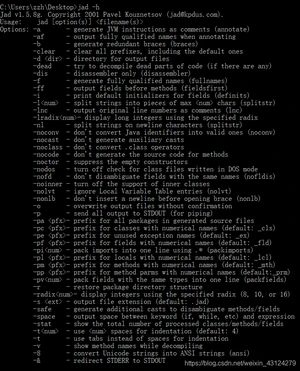
版权声明:
本文来源网络,所有图片文章版权属于原作者,如有侵权,联系删除。
本文网址:https://www.bianchenghao6.com/h6javajc/16718.html
