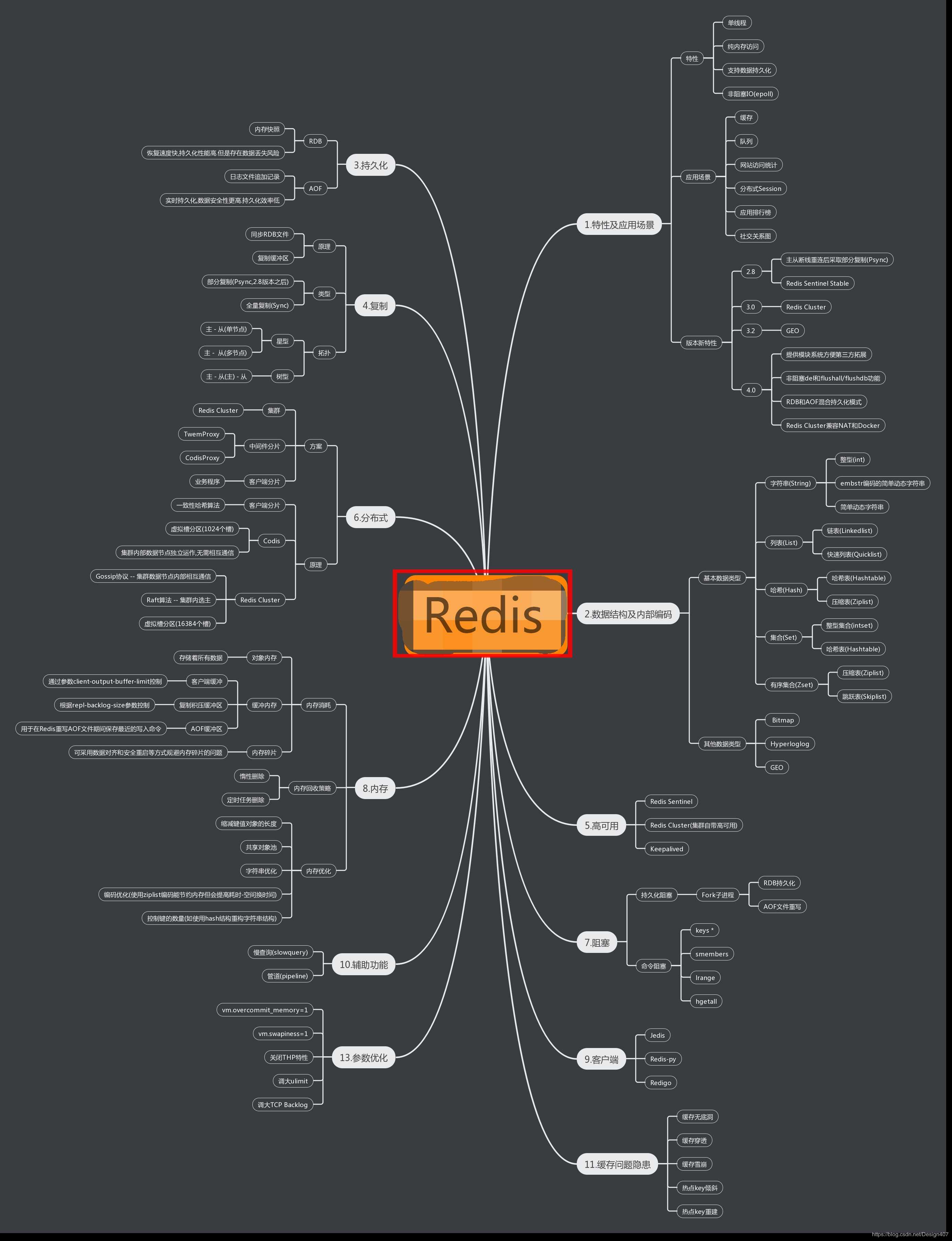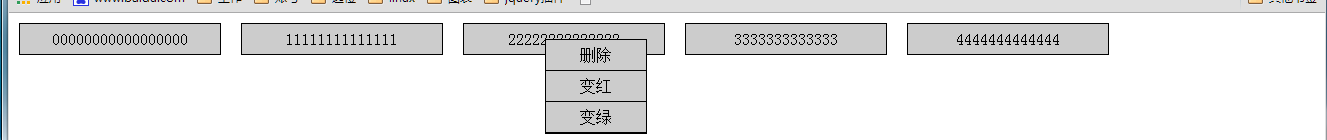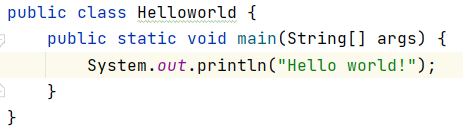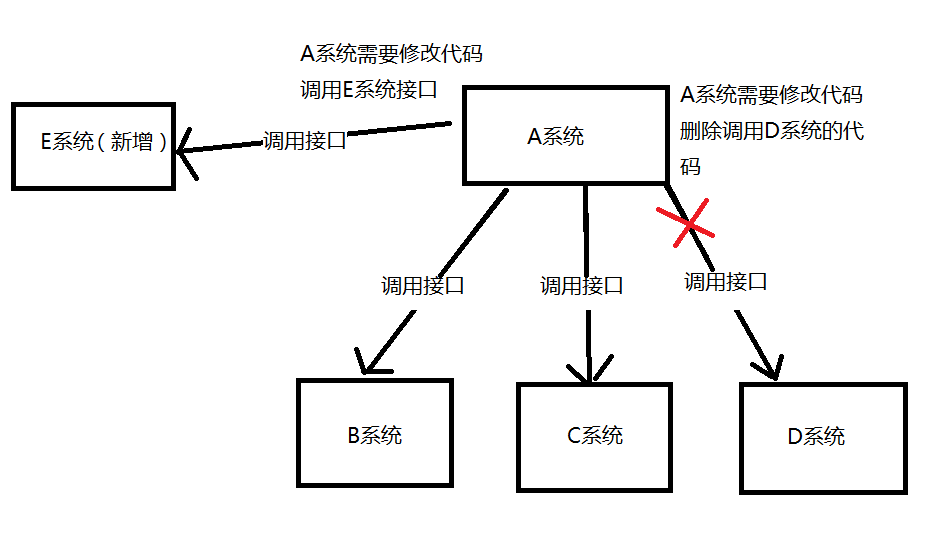Oracle 创建表详解(create table)
Hi,大家好,我是编程小6,很荣幸遇见你,我把这些年在开发过程中遇到的问题或想法写出来,今天说一说Oracle 创建表详解(create table),希望能够帮助你!!!。
文章目录
- 1 概述
- 2 语法
-
- 2.1 创建表 create table
- 2.2 修改表 alter table
- 2.3 删除表 drop table
- 2.4 清空表 truncate table
- 2.5 查询表、列、备注信息
- 3 扩展
-
- 3.1 Oracle 范式详解(3NF)
- 3.2 Oracle 约束详解(constraints)
1 概述
1. 表:用于 '存储数据' -- 是我们最常见的数据库对象
2. 表设计注意事项
(1) 表设计时,尽量遵从 '第三范式(3NF)'
(2) 名称不能超过 30 个字符 -- 超过会报错
(3) 名称只能以 '字母' 大头,可由'数字'、 '_'、 '$' 或 '#' 组成
2 语法
2.1 创建表 create table
-- 创建表: student_info 属主: scott (默认当前用户)
create table scott.student_info (
sno number(10) constraint pk_si_sno primary key,
sname varchar2(10),
sex varchar2(2),
create_date date
);
-- 添加注释
comment on table scott.student_info is '学生信息表';
comment on column scott.student_info.sno is '学号';
comment on column scott.student_info.sname is '姓名';
comment on column scott.student_info.sex is '性别';
comment on column scott.student_info.create_date is '创建日期';
-- 语句授权,如:给 hr 用户下列权限
grant select, insert, update, delete on scott.student_info to hr;
插入验证数据:
-- 插入
insert into scott.student_info (sno, sname, sex, create_date)
values (1, '张三', '男', sysdate);
insert into scott.student_info (sno, sname, sex, create_date)
values (2, '李四', '女', sysdate);
insert into scott.student_info (sno, sname, sex, create_date)
values (3, '王五', '男', sysdate);
-- 修改
update scott.student_info si
set si.sex = '女'
where si.sno = 3;
-- 删除
delete scott.student_info si where si.sno = 1;
-- 提交
commit;
-- 查询
select * from scott.student_info;
2.2 修改表 alter table
1. '增加' 一列或者多列
alter table scott.student_info add address varchar2(50);
alter table scott.student_info add (id_type varchar2(2), id_no varchar2(10));
2. '修改' 一列或者多列
(1) 数据类型
alter table scott.student_info modify address varchar2(100);
alter table scott.student_info modify (id_type varchar(20), id_no varchar2(20));
(2) 列名
alter table scott.student_info rename column address to new_address;
(3) 表名
alter table scott.student_info rename to new_student_info ;
alter table scott.new_student_info rename to student_info;
3. '删除' 一列或者多列,删除多列时,不需要关键字 column
alter table scott.student_info drop column sex;
alter table scott.student_info drop (id_type, id_no);
2.3 删除表 drop table
-- 删除表结构
drop table scott.student_info;
2.4 清空表 truncate table
-- 清空表数据
truncate table scott.student_info;
2.5 查询表、列、备注信息
权限从大到小: 'dba_xx' > all_xx > user_xx ('dba_xx' DBA 用户才有权限)
1. 查询表信息 select * from dba_tables; -- all_tables、user_tables
2. 查询表的备注信息 select * from dba_tab_comments;
3. 查询列信息 select * from dba_tab_cols t order by t.column_id;
4. 查询列的备注信息 select * from dba_col_comments;
今天的分享到此就结束了,感谢您的阅读,如果确实帮到您,您可以动动手指转发给其他人。
上一篇
已是最后文章
下一篇
已是最新文章