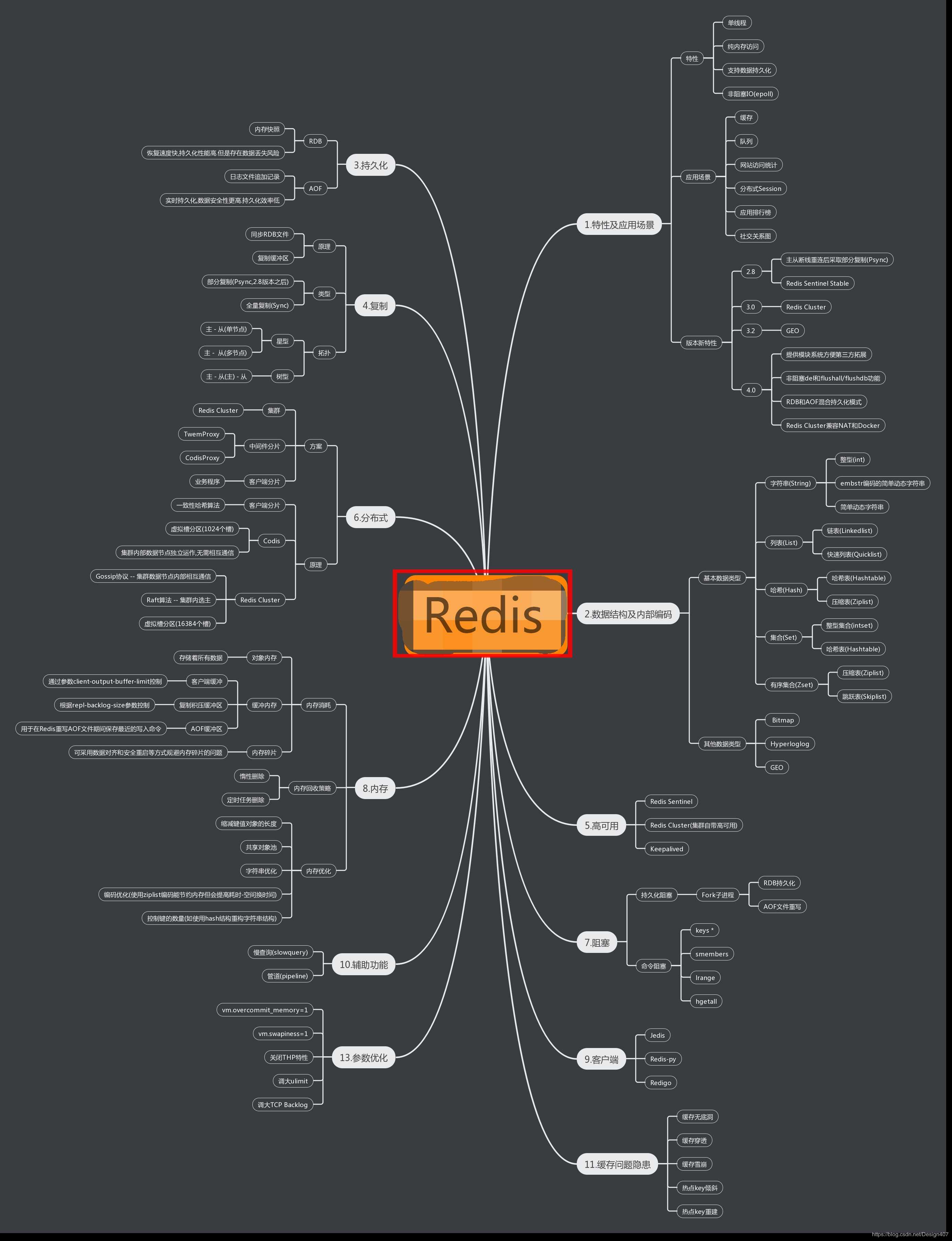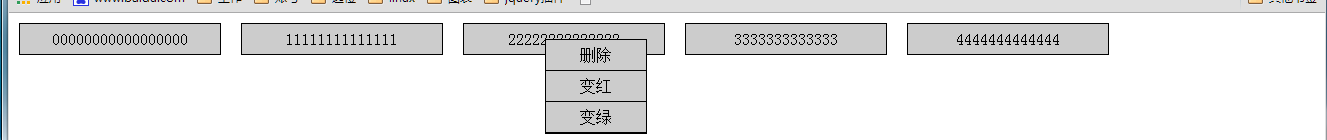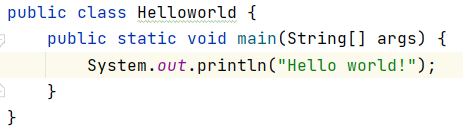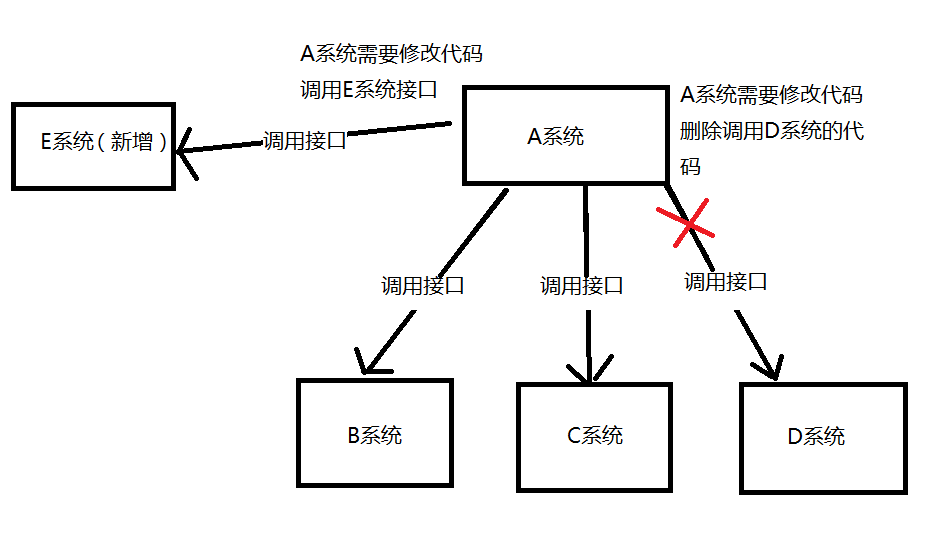rke安装k8s
Hi,大家好,我是编程小6,很荣幸遇见你,我把这些年在开发过程中遇到的问题或想法写出来,今天说一说rke安装k8s,希望能够帮助你!!!。
文档地址:
https://docs.rancher.cn/docs/rancher2.5/installation/resources/k8s-tutorials/ha-rke/_index/
https://docs.rancher.cn/docs/rke/_index
环境准备
1. 安装docker-ce
2. 禁用所有worker节点交换功能
3. 修改内核参数
net.bridge.bridge-nf-call-iptables=1
下载rke
https://github.com/rancher/rke/releases/download/v1.2.12/rke_linux-arm64
https://github.com/rancher/rke/releases/download/v1.2.12/rke_linux-amd64
chmod a+x rke_linux-amd64
mv rke_linux_amd64 /usr/local/bin/rke
创建rancher-cluster.yml
注:nodes是唯一必须要配置的,其他参数详见https://docs.rancher.cn/docs/rke/_index Kubernetes配置选项
nodes:
- address: 172.20.42.51
user: root // ssh连接的用户
role: [controlplane, worker, etcd]
- address: 172.20.42.52
user: root
role: [controlplane, worker, etcd]
- address: 172.20.42.53
user: root
role: [controlplane, worker, etcd]
上述配置表示三个节点复用控制节点、计算节点、etcd节点
安装rke集群
rke up --config rancher-cluster.yml
清除rke集群
rke remove --config rancher-cluster.yml
节点添加/删除
通过修改cluster.yml文件的内容,添加额外的节点,并指定它们在 Kubernetes 集群中的角色;或从cluster.yml中的节点列表中删除节点信息,以达到删除节点的目的。
rke up --update-only --config rancher-cluster.yml
今天的分享到此就结束了,感谢您的阅读,如果确实帮到您,您可以动动手指转发给其他人。
上一篇
已是最后文章
下一篇
已是最新文章