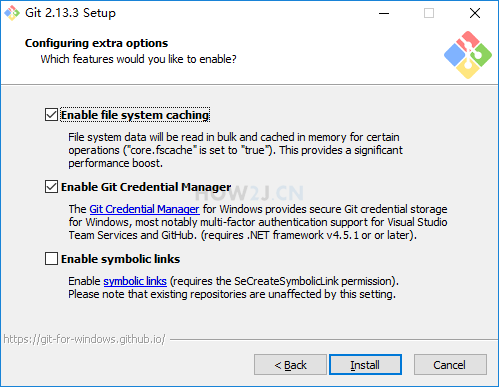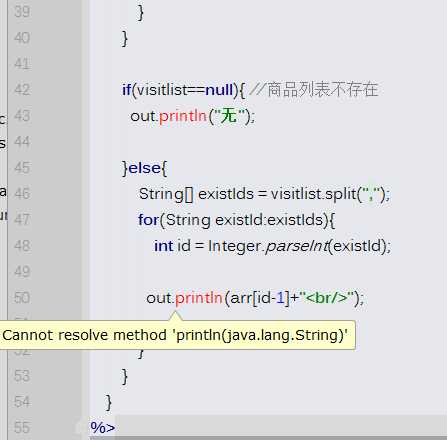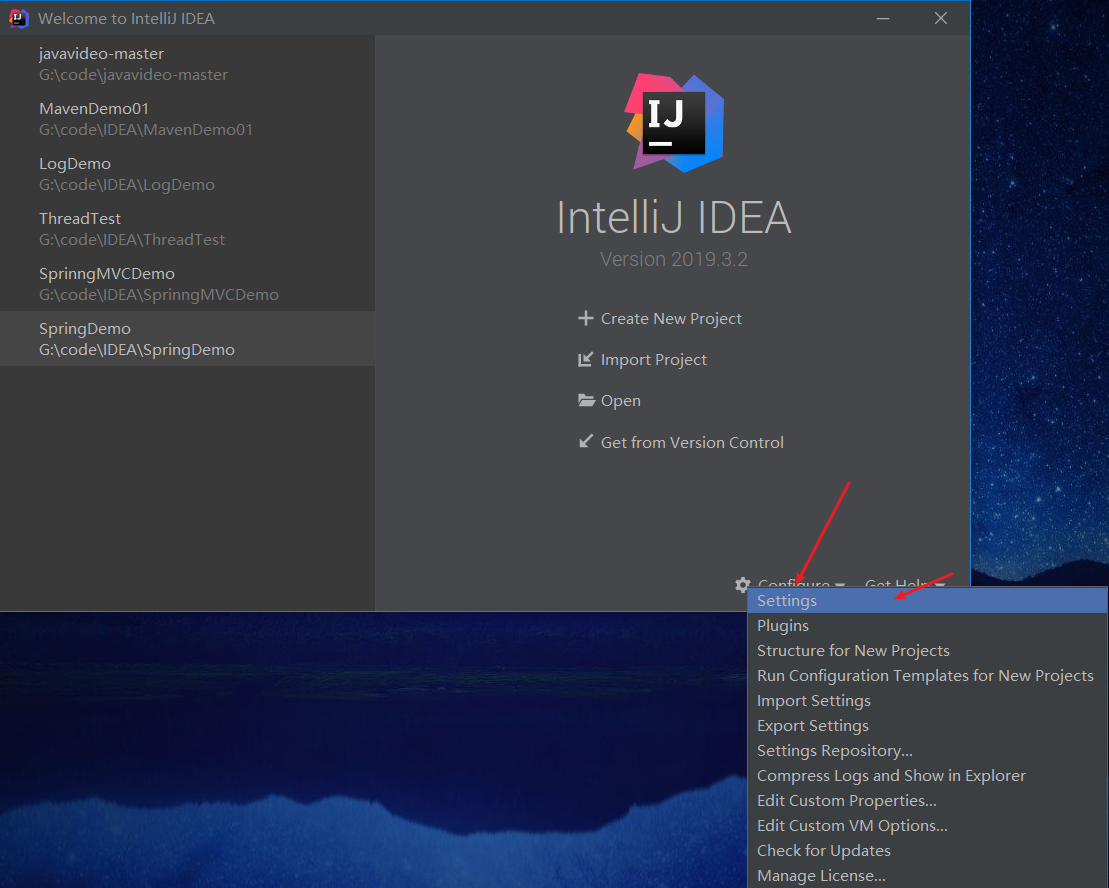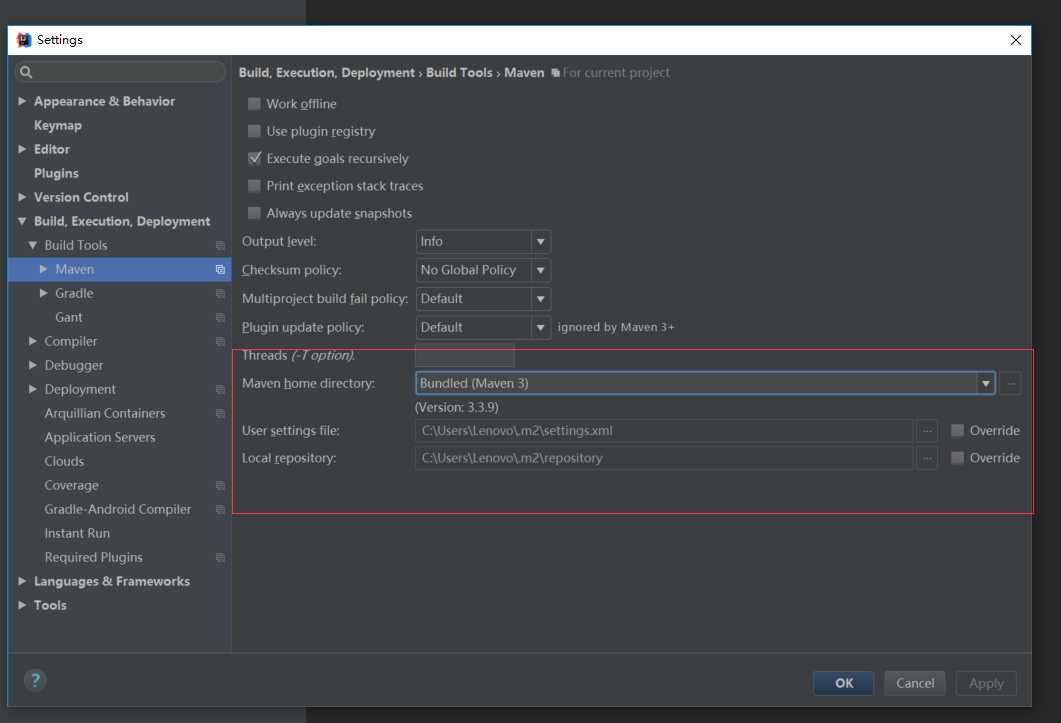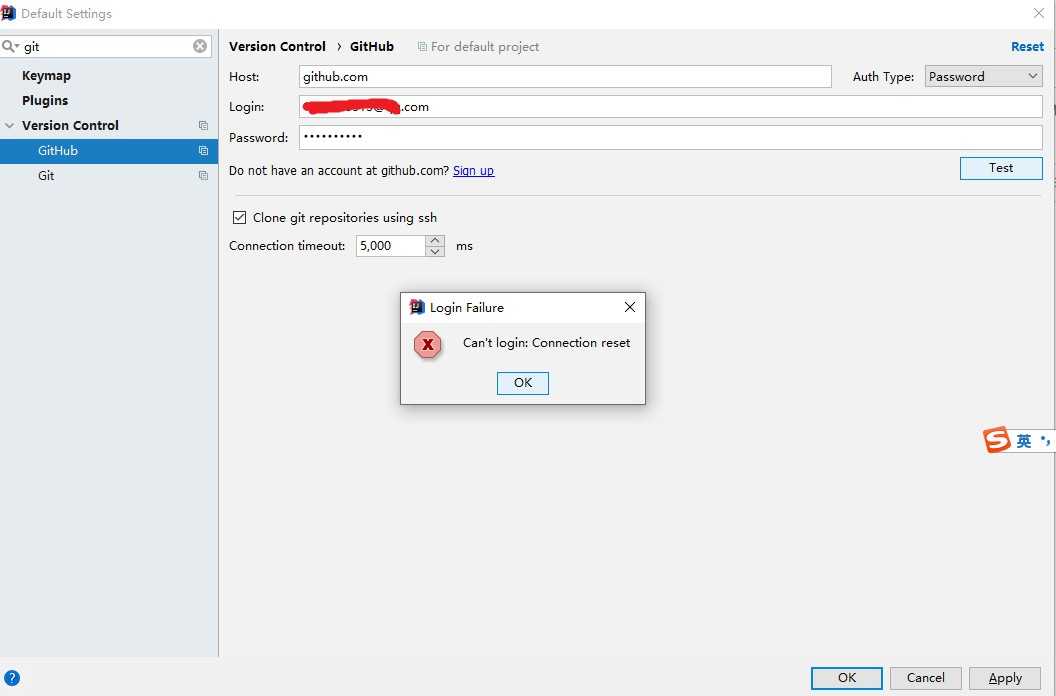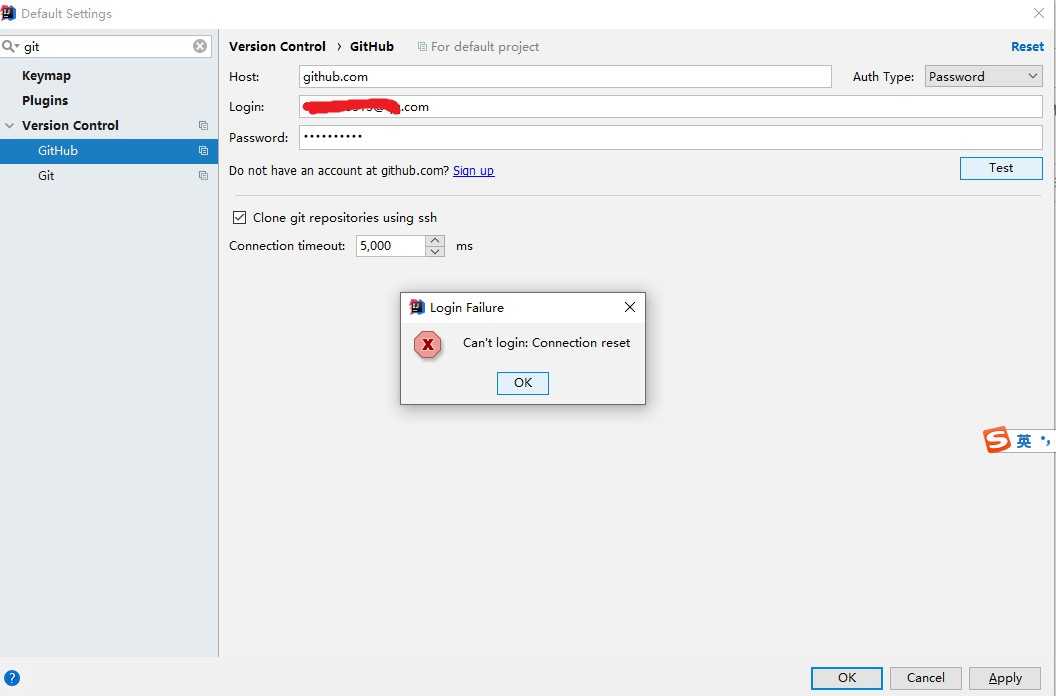编写idea插件_idea多模块项目运行
大家好,我是编程小6,很高兴遇见你,有问题可以及时留言哦。
XEChat-Idea
❝
基于Netty的IDEA即时聊天插件
❞
项目介绍
主要功能:
- 即时聊天
- 游戏对战
即时聊天
idea摸鱼工具
idea斗地主
项目结构
.
├── LICENSE
├── README.md
├── xechat-commons //公共模块
│ ├── pom.xml
│ └── src
├── xechat-plugin //IDEA插件端
│ ├── build.gradle
│ ├── gradle
│ ├── gradle.properties
│ ├── gradlew
│ ├── gradlew.bat
│ ├── settings.gradle
│ └── src
└── xechat-server //服务端
├── pom.xml
└── src
项目环境
「服务端 & 公共模块」
- JDK8
- Maven 3.6.x
「IDEA 插件端」
- JDK11
- Gradle 6.x
- IDEA 2021.2.x
运行 & 部署
❝
提醒:公共模块需优先打包
❞
> 基于 Spring Boot + MyBatis Plus + Vue & Element 实现的后台管理系统 + 用户小程序,支持 RBAC 动态权限、多租户、数据权限、工作流、三方登录、支付、短信、商城等功能。
>
> 项目地址:<https://github.com/YunaiV/ruoyi-vue-pro>
# 进入公共模块根目录
cd xechat-commons
> 基于微服务的思想,构建在 B2C 电商场景下的项目实战。核心技术栈,是 Spring Boot + Dubbo 。未来,会重构成 Spring Cloud Alibaba 。
>
> 项目地址:<https://github.com/YunaiV/onemall>
# 打包到本地仓库
mvn install
服务端
创建或调整日志目录 src/main/resources/logback.xml
<property name="ROOT_LOG_PATH" value="/var/log/xechat-server"/>
运行
直接运行主方法 XEChatServer.java
部署
# 进入服务端根目录
cd xechat-server
# 打包
mvn package
# 启动服务端
java -jar target/xechat-server-xxx.jar
IDEA插件端
修改IDEA版本
修改 build.gradle 配置文件,将 IDEA 版本号改为你本地正在使用的版本
intellij {
version '2021.2'
}
本地运行
❝
Tasks > intellij > runIde
❞
本地运行
插件部署
❝
提醒:修改服务端地址
❞
进入到 cn.xeblog.plugin.client.XEChatClient ,修改以下变量值
private static final String HOST = "localhost"; // 服务端IP
private static final int PORT = 1024; // 服务端端口
「打包」
❝
Tasks > build > assemble
❞
idea插件打包
打包完成后的文件
build/distributions/xechat-plugin-xxx.zip
「安装」
❝
IDEA > Preferences > Plugins
❞
idea本地安装插件
选择打包后的文件安装 build/distributions/xechat-plugin-xxx.zip
安装体验
添加插件库 Plugins > 设置按钮 > Manage Plugin Repositories...
http://plugins.xttblog.cn
安装体验
搜索 “xechat” 安装
xechat
如有条件,还请自行部署服务端。
原文链接:https://mp.weixin.qq.com/s/03_o6iYe7xkJETGyq0l6yg