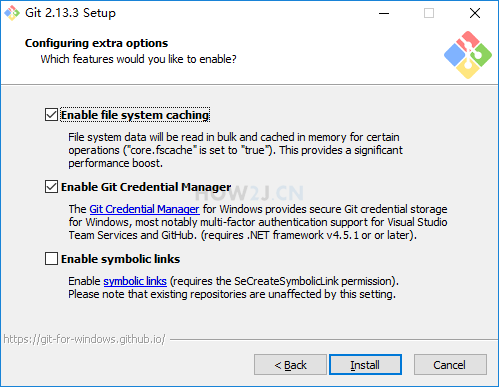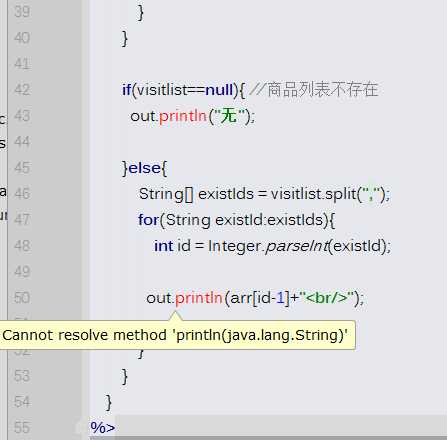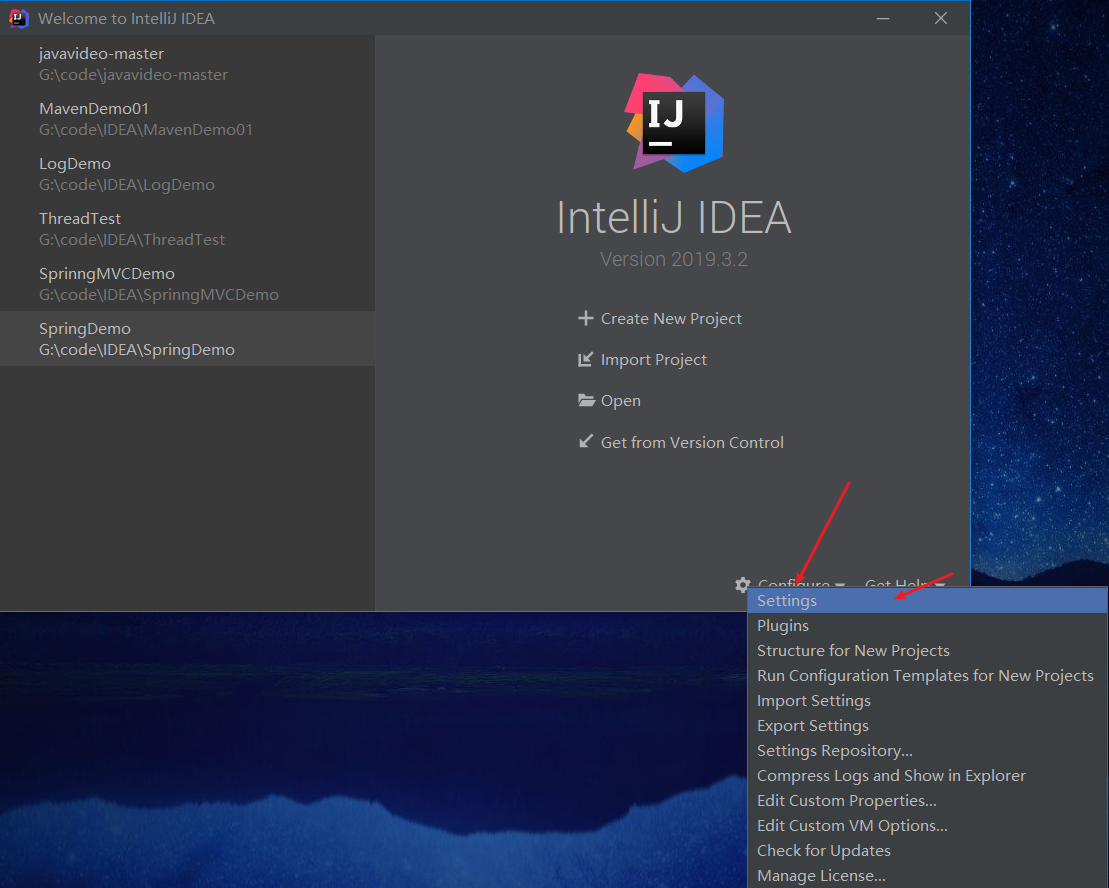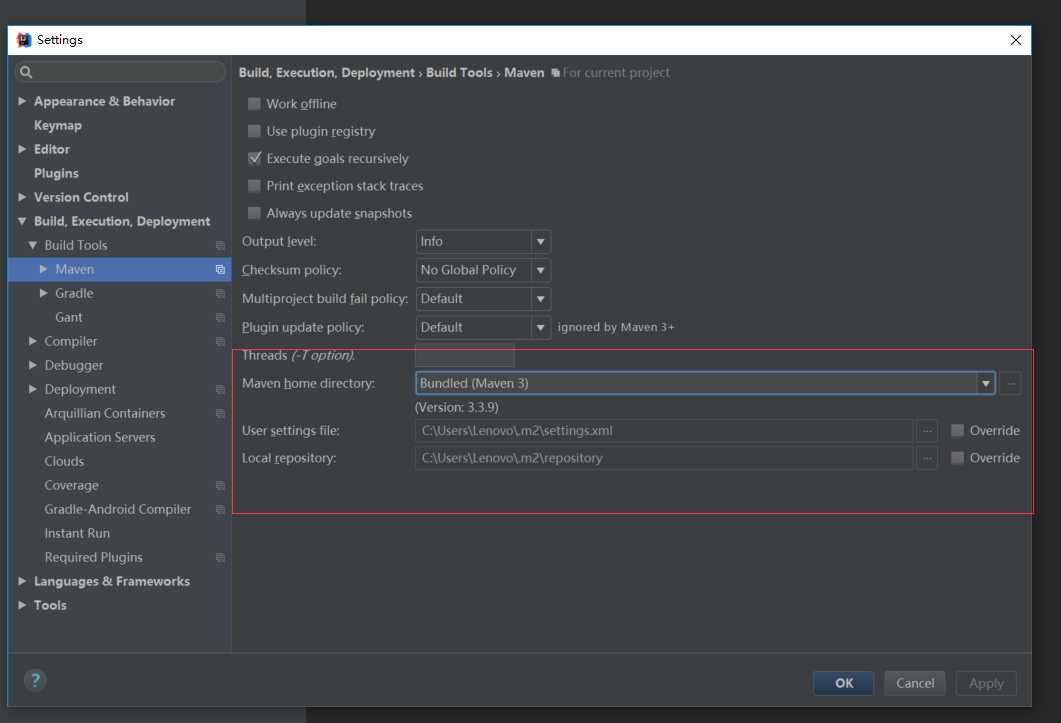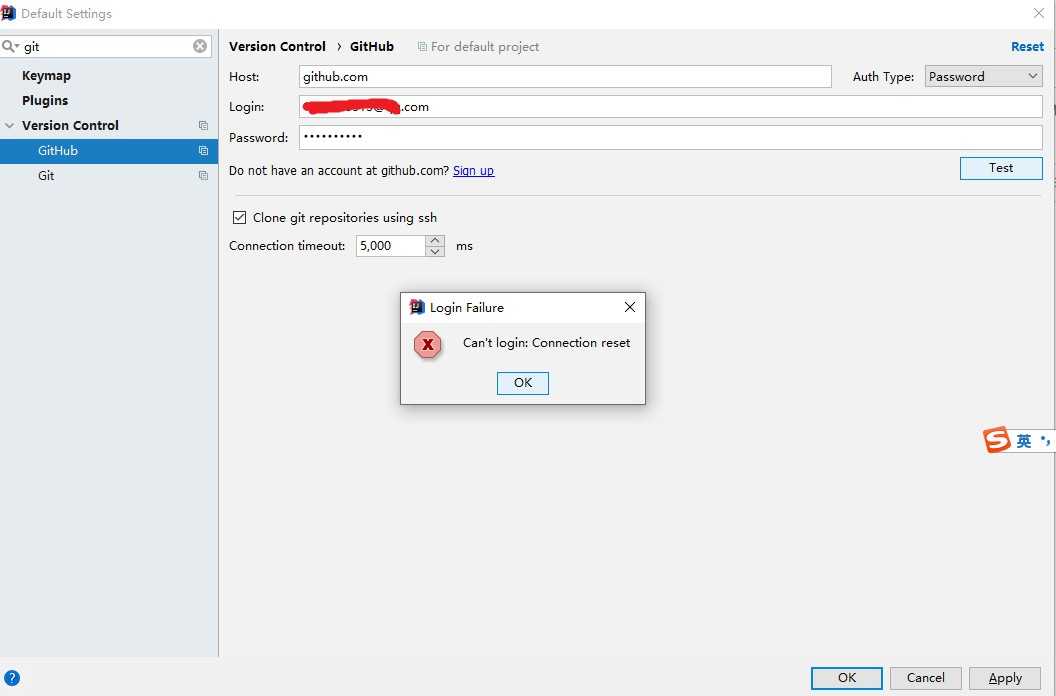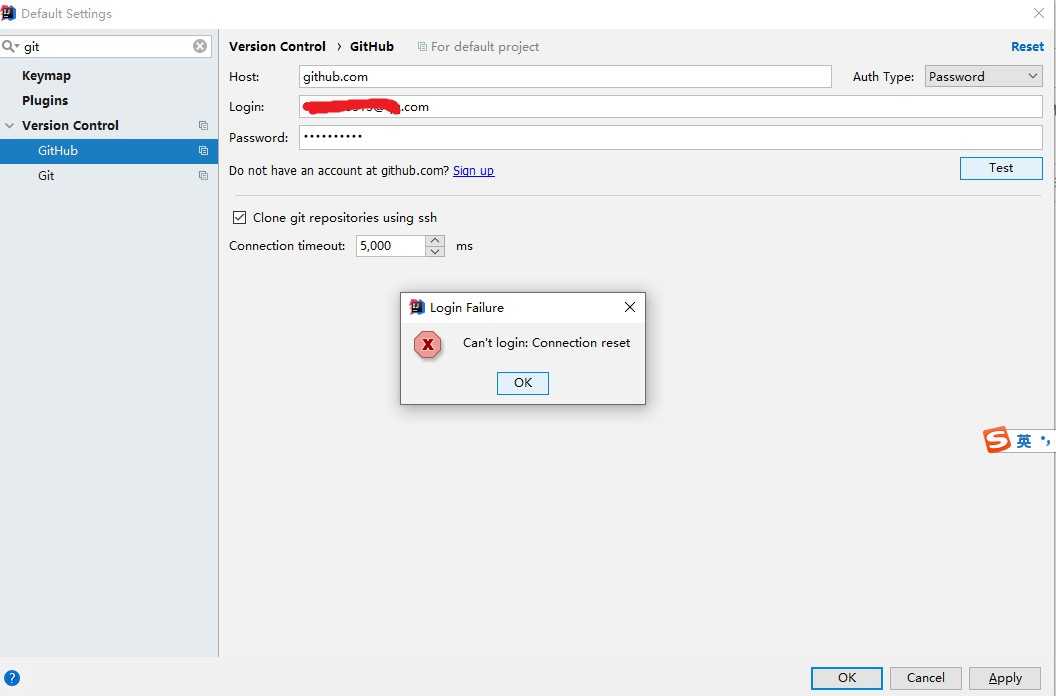idea2020配置文件_win10升级安装和自定义安装
大家好,我是编程小6,很高兴遇见你,有问题可以及时留言哦。
默认IntelliJ IDEA产生在C盘文件 的位置
IDEA 修改配置文件的位置:
你安装软件bin的同级目录下:
eg:
# Use ${idea.home.path} macro to specify location relative to IDE installation home.
# Use ${xxx} where xxx is any Java property (including defined in previous lines of this file) to refer to its value.
# Note for Windows users: please make sure you're using forward slashes (e.g. c:/idea/system).
#---------------------------------------------------------------------
# Uncomment this option if you want to customize path to IDE config folder. Make sure you're using forward slashes.
#---------------------------------------------------------------------
idea.config.path=${user.home}/.IdeaIC/config
#---------------------------------------------------------------------
# Uncomment this option if you want to customize path to IDE system folder. Make sure you're using forward slashes.
#---------------------------------------------------------------------
idea.system.path=${user.home}/.IdeaIC/systemConfiguration directory
Syntax
%APPDATA%\JetBrains\<product><version>Example
C:\Users\JohnS\AppData\Roaming\JetBrains\IntelliJIdea2022.1您可以使用IDEA .config.path属性更改IntelliJ IDEA配置目录的位置。
System directory
Syntax
%LOCALAPPDATA%\JetBrains\<product><version>Example
C:\Users\JohnS\AppData\Local\JetBrains\IntelliJIdea2022.1您可以使用IDEA .system.path属性更改IntelliJ IDEA系统目录的位置。
一般这个目录文件比较大,所以修改这个文件则可以
修改后:
这样就可以把原来默认目录下的文件删除掉,减少C盘的空间
具体请查看官网文档:
https://www.jetbrains.com/help/idea/directories-used-by-the-ide-to-store-settings-caches-plugins-and-logs.html#plugins-directory